What tools are essential to boost your Latin and Greek courses online?
- Ana Martin

- Jul 11, 2023
- 8 min read
Updated: Nov 8, 2023
Are you learning a classical language and using a computer? Whether there is a person on the other end of the screen or not, you need to make sure that you are getting the most out of the available technology.
Saying goodbye to the following difficulties is much easier than you would think:
- Working with Latin and Greek texts on screen
- Getting pesky macrons on your text
- Typing in polytonic ancient Greek
- Finding out what a word means and what case it might be immediately
- Keeping your class notes tidy and accurate
Let me outline the essential tools that I use during my online tutoring sessions, plus some of the nifty tricks that will make working on Latin and Greek texts as simple as it is to type in English – or whatever language is your favourite one to type in!
Here are the most Frequently Asked Questions:
This post contains affiliate links, which help me keep producing free resources at no extra cost to you. As an Amazon Associate, I earn from qualifying purchases, but I only ever recommend products that I use and believe are worthwhile.
What hardware do I need to have online Latin and Greek tutoring sessions?
What software do I need to have Latin and Greek tutoring sessions online?
Is it reliable to use AI (Chat GTP) for translation and essay writing?
I cannot afford tuition, what other options do I have?
1. What hardware do I need to have online Latin and Greek tutoring sessions?

I ask all my students to have at least a good quality headset, a microphone - I use and recommend the Blue Yeti - and a camera (ideally an external one, but the inbuild one can also work). I recommend using plug-in ones rather than wireless ones to avoid lag.
It is essential that the internet connection is powerful enough to avoid glitches and hear each other clearly. The best option is to use an ethernet cable connected to your router. This is especially important if other people are using the internet in the house or you are far away from the box. If this is not possible, staying close to the router is the second-best option. If there are still difficulties, we can always turn off our cameras to improve the sound quality, but at this point, the quality of the lesson can be impacted.
In order to draw and write, you can get a huion tablet quite inexpensively - I have used mine for 2 years and counting. This is particularly important if you are writing Greek or working on scansion.
2. What software do I need to have Latin and Greek tutoring sessions online?
Zoom is a great program for sessions, and all my students have their sessions there. I provide the links, and you can use it on a browser, although I recommend downloading the free program because it tends to work better.
The whiteboard I use in class is bitpaper. You will receive a link for each whiteboard we create, which you can access at any time to upload homework. Bitpaper also comes very handy if you are learning Greek and using a pen and tablet to write polytonic Greek.
3. Can I use Word to write in Latin?
Yes, you can use Word to write in Latin. I recommend you either disable checking the grammar and spelling or set Latin as the language of the text. The revision tools in Latin are currently not available, but they will stop showing the red underlining and suggesting changes. If you have set autocorrect proofing options, you can do it by going to review>language>language preferences>Proofing and choosing as appropriate.
4. Can I write macrons in my Latin writing?
Yes, you can do so by setting your keyboard to Maori. Watch this video to see how you can easily do it:
5. Can I type in polytonic Greek?
If you choose to type in polytonic Greek, your texts can have breathings, accents and circumflexes, and look as neat as a published book – if not more! You can do it by setting your keyboard to Greek polytonic. It may take you a while to do it without thinking, but after writing a couple of times, you will not need to look for the signs. If you are really struggling to remember where everything is, you can always use a marker on your keyboard to write it. You can follow the steps in my youtube video:
6. If I do not want to type in Greek, what are my options?
If you do not want to learn how to type in Greek, you can always use a pen and a graphic tablet. These are inexpensive and have the advantage of taking very little time to get used to. You can then write on the program of your choice, even word.
7. Is there an online tool to help me with scansion?
Yes, there are a few tools that you can use for desperate moments. I recommend learning the rules and working with dictionaries if needed, but if you find yourself wanting additional help, you can use Macronizer. Macronizer is my favourite tool by far because it allows you to choose between different meters and also fiddle with the use of js and vs instead of is and us. In the screenshot below, you can check the different meters available:
prose, dactylic hexameters, elegiac distichs, hendecasyllables, iambic trimeter and dimeter.

If you are only working with hexameters and pentameters (perfect for A Level, Higher Level IB and GCSE Latin students), you can test your answers fairly reliably with Metron. It will tell you the meter and the full quantities - both short and long vowels, as well as feet. Here is an example after entering a line of Ovid:

If all you are after is some scansion practice with answers, I recommend using the Hands Up support for AP poetry - scroll down to selections scanned, which has plenty of poems for you to test yourself.
8. Is it reliable to use AI (Chat GTP) for translation and essay writing?
My answer to this is brewing. Come back in a few weeks!
9. Are there good dictionaries available online?
Yes, there are some excellent dictionaries available online. However, the one you use will depend on the level of fluency you are currently developing. I highly recommend reading my blog post on the best dictionaries before you choose (still in the oven!).
For beginners, I discuss the options in this video:
For Latin language:
Students in KS2 and KS3 should stick to the glossary in their books. Both the Cambridge Latin Course and Suburani also offer the handy ability to click on words to find out their meaning.
Students doing their GCSE or AS Level, should work with the vocabulary list provided by the examining board. I find that having the spreadsheet open and using Ctrl+f works the fastest. You can also use a colour code to mark the words you have struggled with and then use that for revision.
A-Level students can start using complete dictionaries. The fastest and easiest to use is Latdict, which also has the advantage of quickly predicting the word as you start to type it. You are definitely not the first one to be unsure about the principal part ending to look for, so in that sense, it is very handy. For a more detailed set of results, with examples in use by authors, then you should go to Perseus, where you can also find the quantities – very handy for verse!
For Latin literature:
If you are working on the texts from the Cambridge Latin Anthology, the best tool around is their hyperlinked text. I explain how it works in this youtube video. Note that you can also test yourself on the words that you have had to check, which is perfect for revision and consolidation work.
If you are an A-Level student looking for help with an unadapted text, the best tool is again Perseus, which comes with a hyperlinked dictionary. I have a youtube video here on some tricks to use it. Do not be overwhelmed by the number of features it has. You do not need to use them all at the beginning!
10. Do I need a document camera for my tuition sessions?
The way I teach, you do not really need a document camera. Generally, it is easier to use a huion tablet to write so that it shows directly on the screen. If you do not want to use a graphic tablet, I recommend keeping it very traditional and using a whiteboard and marker that you can show up to me.
11. How can I submit my homework?
You can submit your homework in a variety of formats. My general recommendation is that you work in the way that you are going to sit your exam. That means that most people should handwrite their homework and then send me a scan or picture. But do not worry! You do not need a scanner: any phone with a camera will do, and I am happy to accept pictures and annotate them.
So you are now probably asking:
We are online, using a computer where it is easy to just type whatever homework I have… why are you making me write. What is next, a wax tablet?
I am not against technology, but I am a firm believer that spending time handwriting and working on your text helps you in the following ways:
- it improves your retention of the material covered and helps with a slow and intentional translation
- it helps you develop excellent writing skills so that when it comes to the exams, you have a clear idea of how long you need to write and can write effortlessly and effectively
- it 100% helps you think about your spelling
12. Latin is a "dead" language. Isn’t it going to be really difficult to find texts and audiovisual resources online?
I am very glad you are asking this question. The internet is thriving with spoken Latin materials, interactive activities (ask me about my kahoots!) and even plenty of podcasts and audiobooks.
However, I will teach you how to use them in a reflective way.
That means:
- we will listen/watch with a clear aim: sometimes focus will be on detail, sometimes on getting exposed to a large amount of text. Sometimes we will be writing down notes; other times we will focus on repeating and/or answering questions.
- we will not just play games for the sake of it: any game that we engage in as part of our learning will be intentional.
- watching videos will often mean reading simultaneously, as there is a great choice of guided audiobooks and read aloud resources that I recommend as part of my courses.
13. Can I have my camera off during lessons?
This depends a lot on the student and circumstances. Generally, I prefer to have visual feedback and be able to see your face – and lips! Remember that we are learning a language! However, if it is uncomfortable for you, it can stay turned off as long as you give me verbal cues of your progress and we talk through the material. It is, however, essential for you to see me, as I will often act, gesticulate and help you understand texts through body language. Who does not want to see a Latin teacher dance, anyway?
14. I cannot afford Latin and Greek tuition, what other options do I have?
There are many online tools to help you learn the language, some better than others. With a bit of research, you can find one that will suit your needs. If you are preparing for a specific examination, for example, Eduqas or OCR GCSE Latin, you can also enrol on a self-paced course so that you still have the direction of a tutor and a space to get your doubts resolved.
Do you have any questions that have not been answered? You can contact me directly by sending your questions here. I love hearing from all my readers!
To stay up to date with the technology that can be used for Classics learning, and to find out more about my online Latin and Greek courses, make sure you stay up to date:



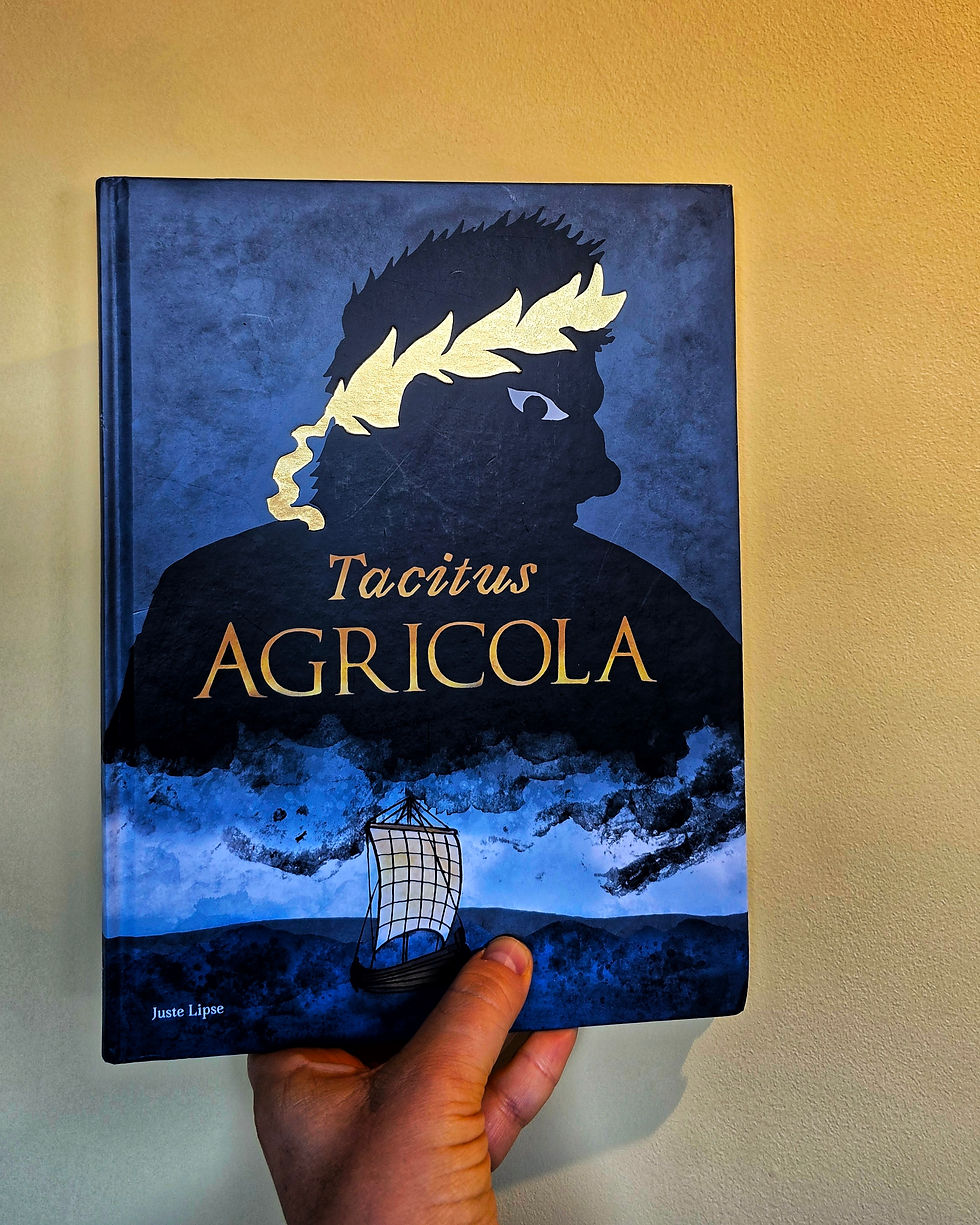
Comments